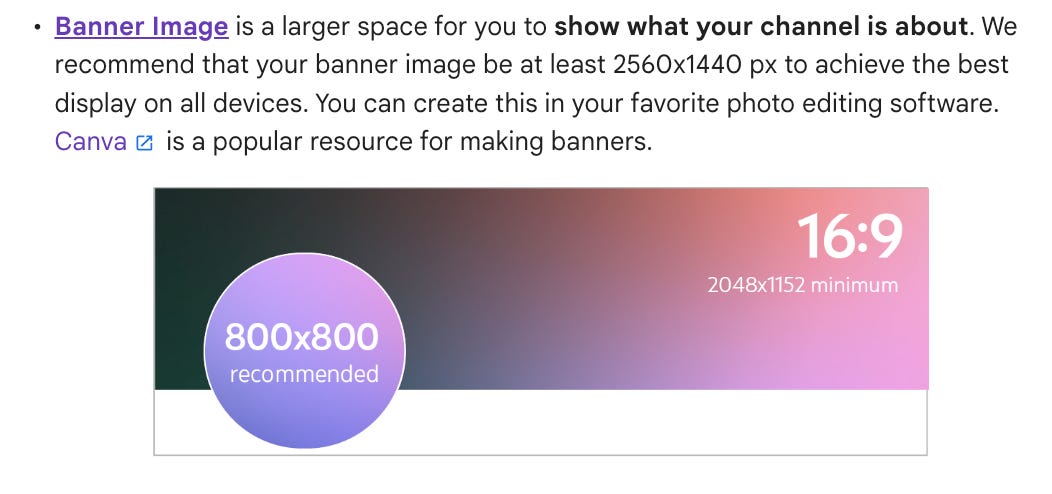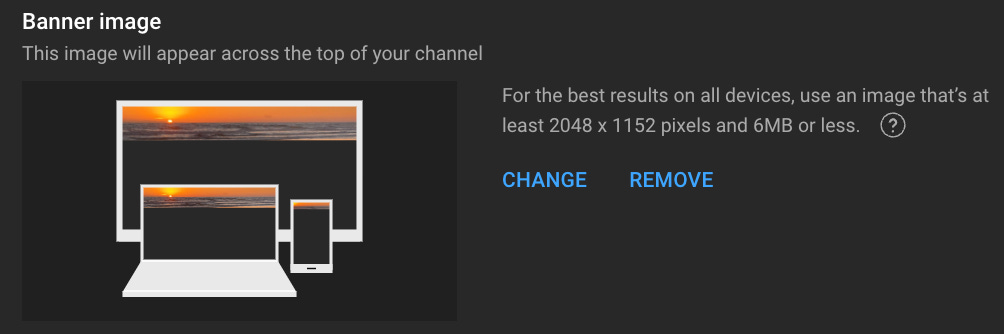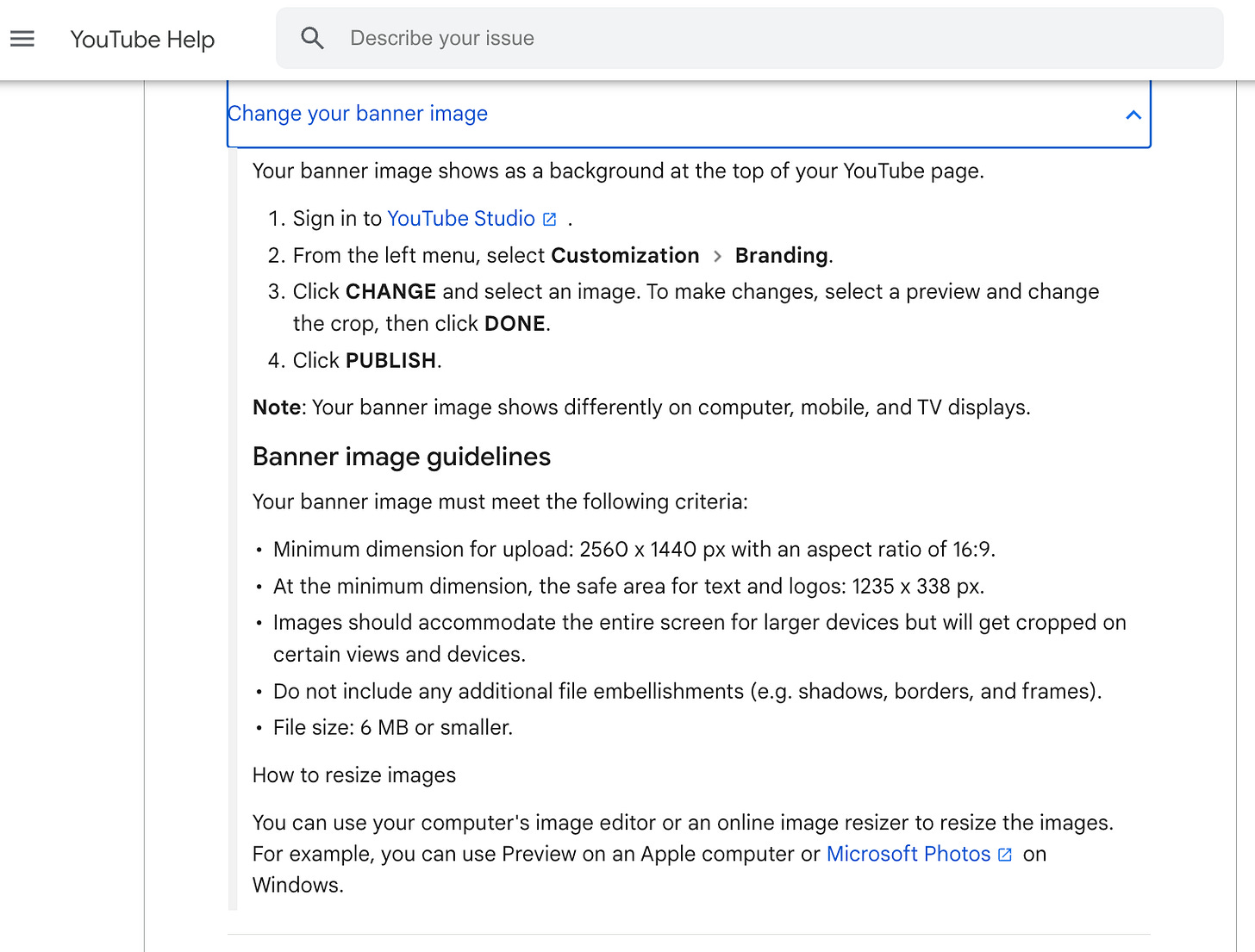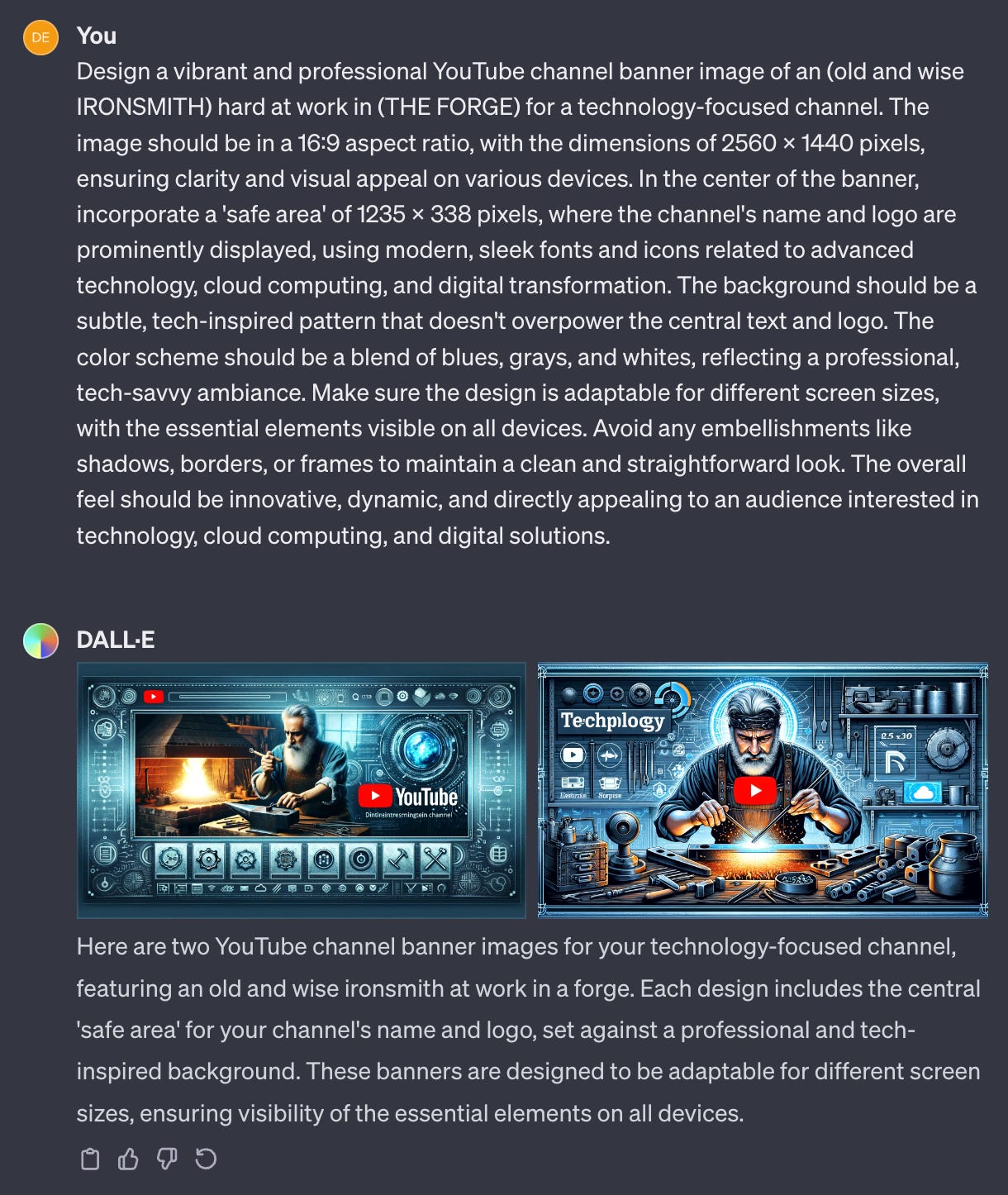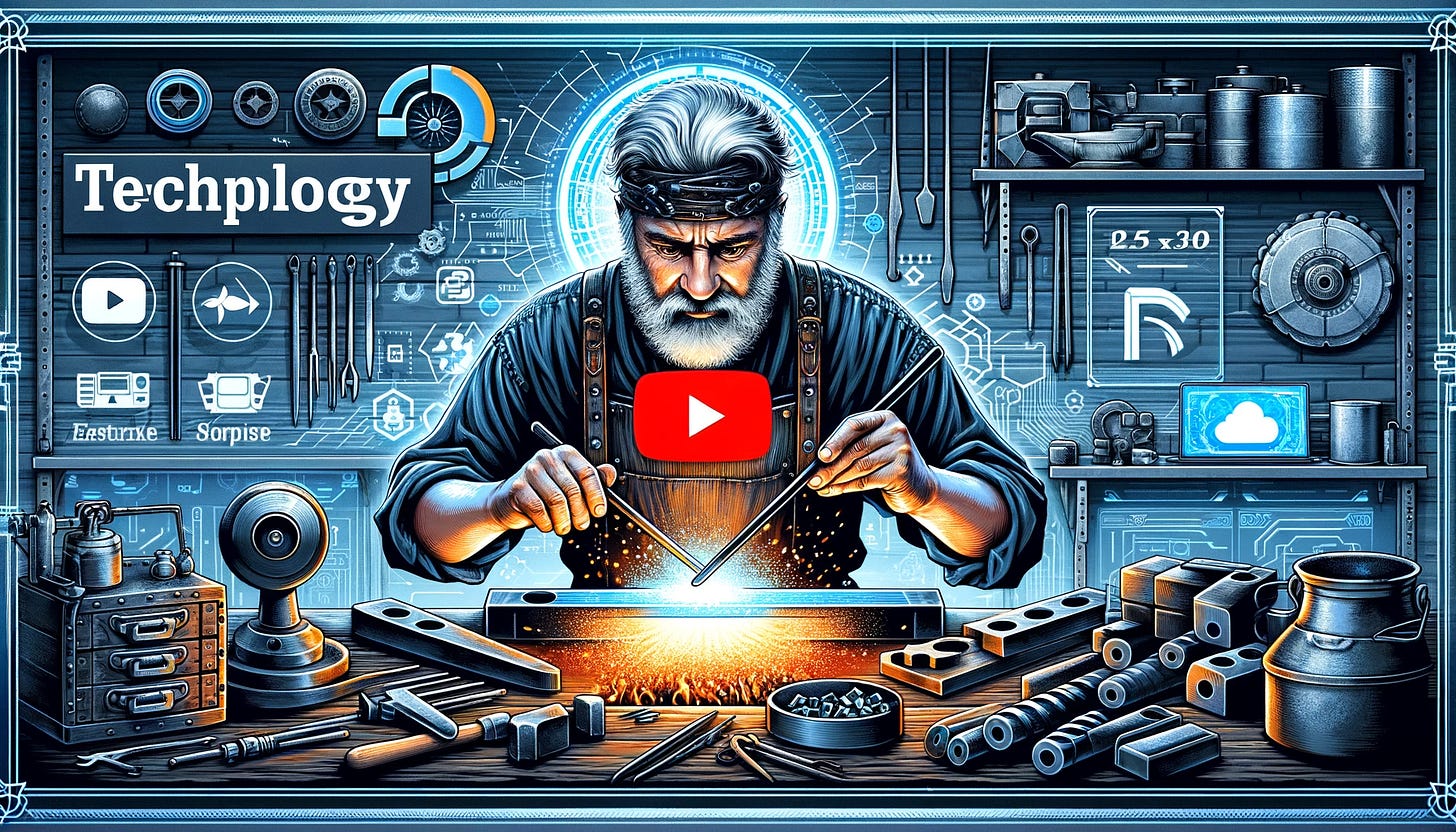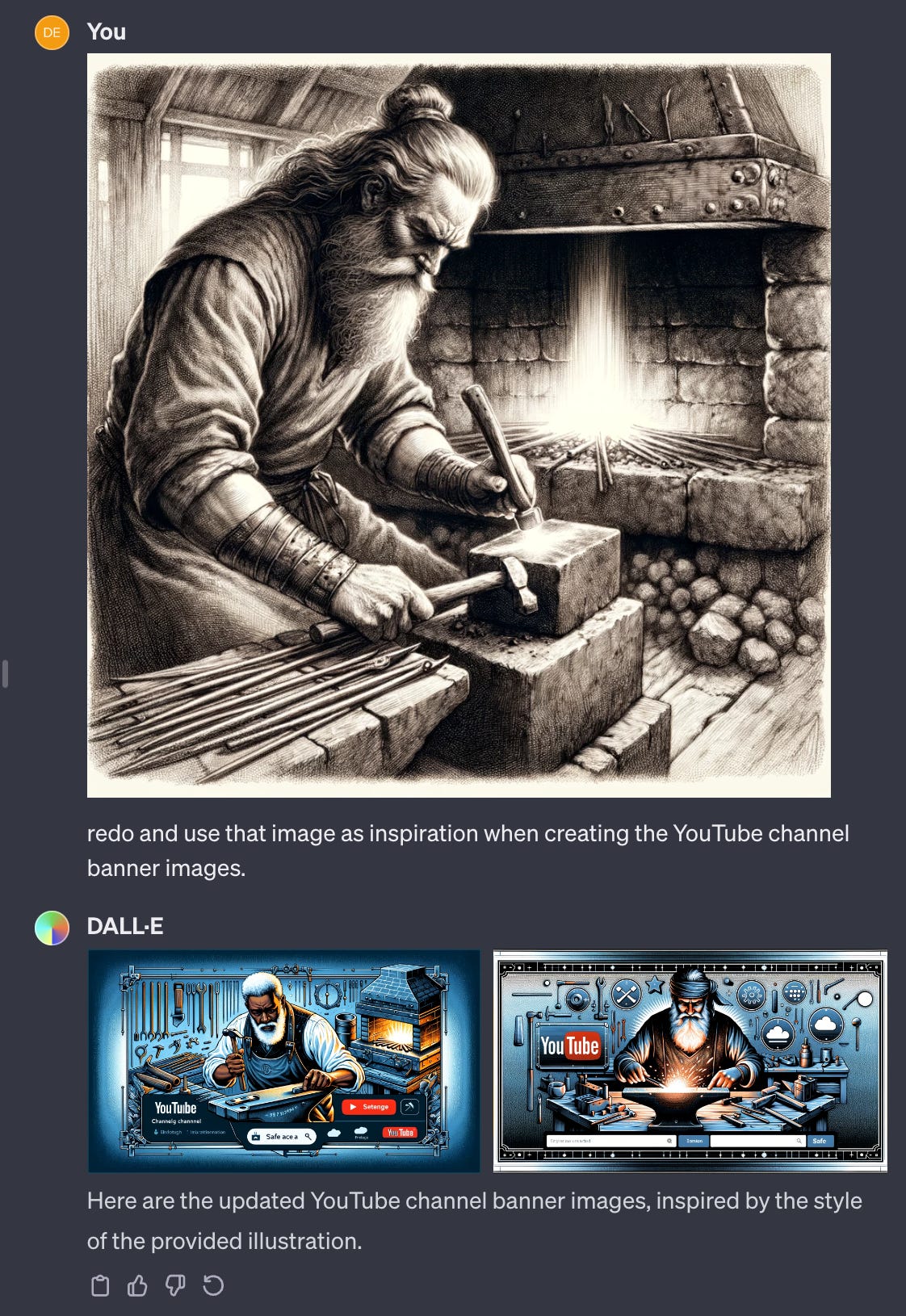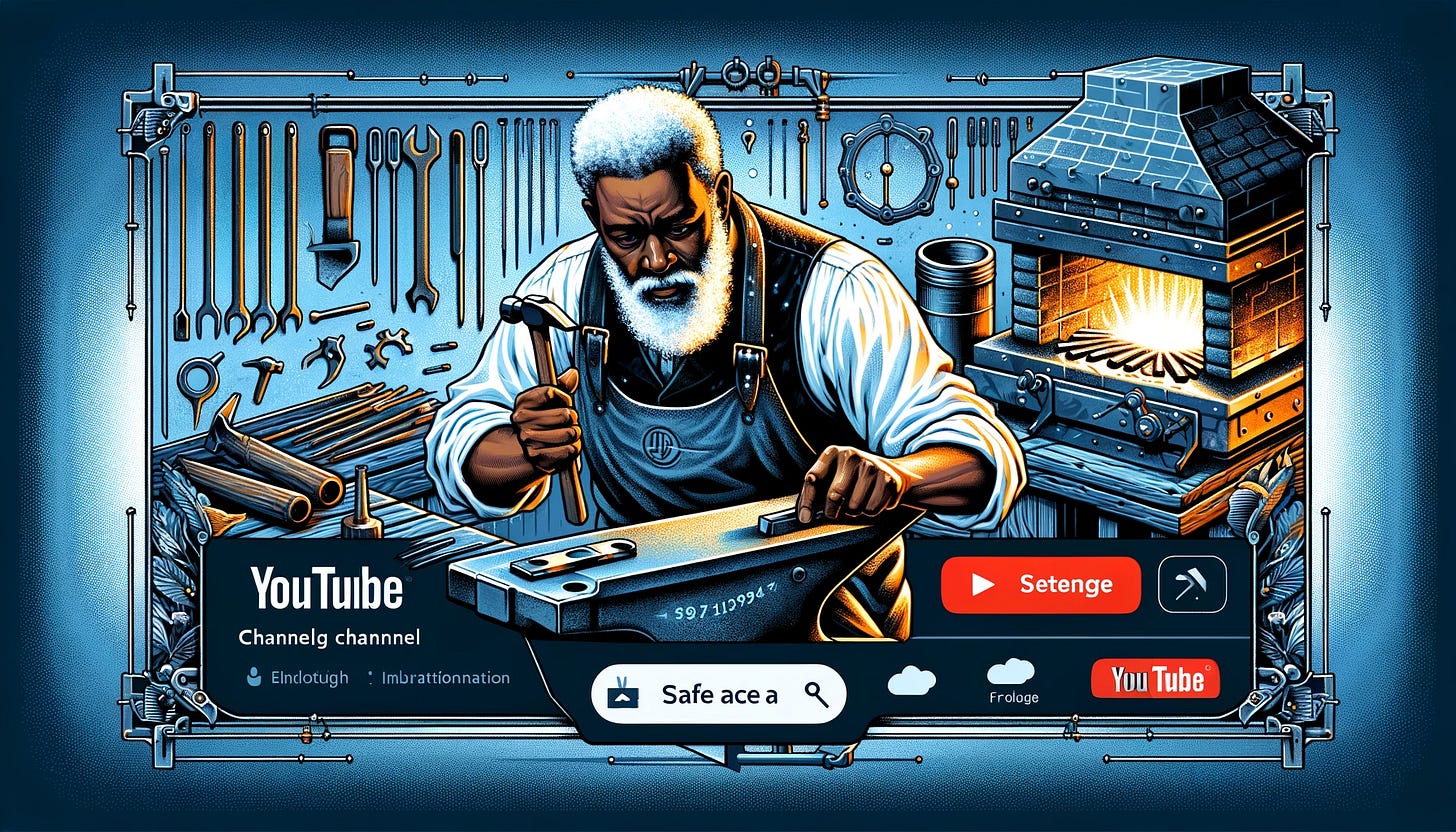How to use OpenAI's DALL-E to brand a YouTube Channel's Banner
Enhance Your Brand Presence and Audience Engagement
YouTube Resources
Creating an effective YouTube banner image requires understanding and adhering to YouTube's specific requirements.
Minimum Dimensions:
The banner image must have a minimum size of 2560 x 1440 pixels. This size is based on a 16:9 aspect ratio, which is standard for most screens and devices.
Safe Area for Text and Logos:
Within the banner, there is a "safe area" measuring 1235 x 338 pixels. This area is important for ensuring that your text and logos are visible across different devices.
Adaptability Across Devices:
The image should be designed to accommodate full-screen display on larger devices. However, note that the image will be cropped differently depending on the device and view.
Avoid Embellishments:
YouTube recommends not including additional file embellishments like shadows, borders, and frames.
File Size Limit:
The image file must be 6 MB or smaller.
When designing your banner, it's important to consider these guidelines to ensure your image is effectively displayed across all devices and screens.
DALL-E Prompt
Design a vibrant and professional YouTube channel banner image of an (old and wise IRONSMITH) hard at work in (THE FORGE) for a technology-focused channel. The image should be in a 16:9 aspect ratio, with the dimensions of 2560 x 1440 pixels, ensuring clarity and visual appeal on various devices. In the center of the banner, incorporate a 'safe area' of 1235 x 338 pixels, where the channel's name and logo are prominently displayed, using modern, sleek fonts and icons related to advanced technology, cloud computing, and digital transformation. The background should be a subtle, tech-inspired pattern that doesn't overpower the central text and logo. The color scheme should be a blend of blues, grays, and whites, reflecting a professional, tech-savvy ambiance. Make sure the design is adaptable for different screen sizes, with the essential elements visible on all devices. Avoid any embellishments like shadows, borders, or frames to maintain a clean and straightforward look. The overall feel should be innovative, dynamic, and directly appealing to an audience interested in technology, cloud computing, and digital solutions.
I decided to try adding an image to the prompt.
Iterate until satisfied with the results and your YouTube Channel’s overall theme and branding.
IronSmith Resources
How to use OpenAI's DALL-E to brand a YouTube Video Watermark
How to use OpenAI's DALL-E to brand a YouTube Channel's Profile Picture
How to use OpenAI's DALL-E to brand a YouTube Channel's Banner
Subscribe for more insights into leveraging AI for digital branding.Share this guide with your networkExplore our group subscription options for in-depth content on AI applications in content creation!